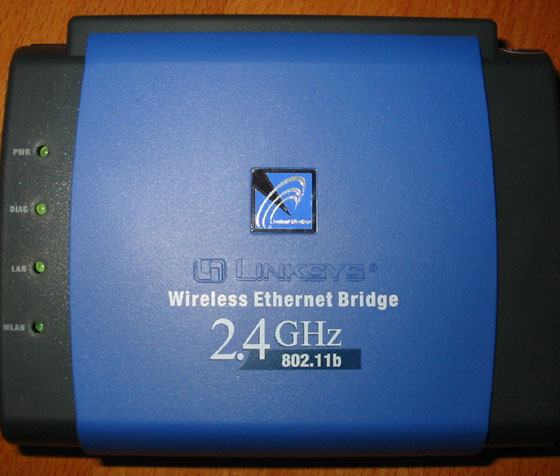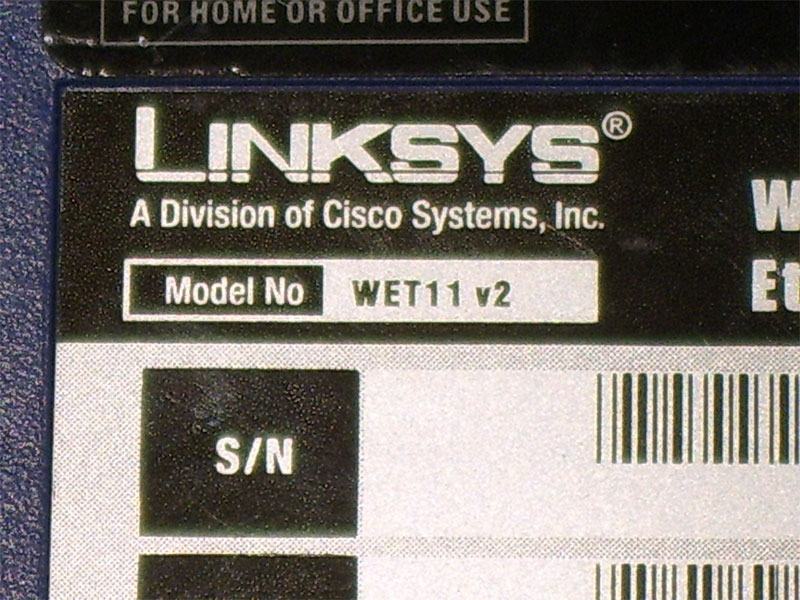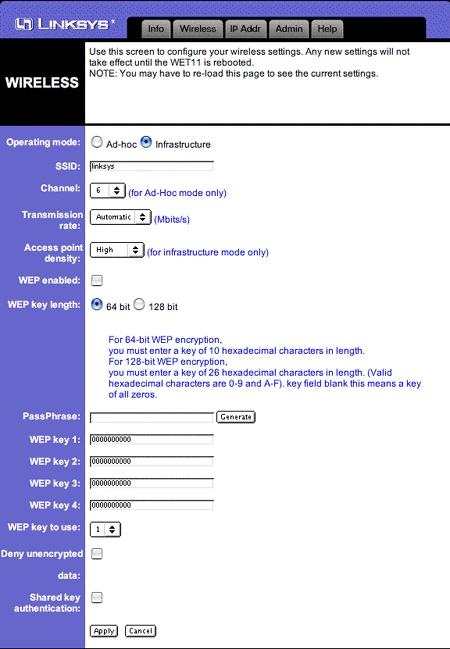Osnovne informacije
- Lokacija
- Grad Zagreb, Črnomerec, Sveti Duh
- Stanje
- rabljeno
Opis oglasa
• Capable of up to 128-Bit WEP encryption
• Easily configurable through your Web browser
• Works without drivers on Macintosh, Windows, PlayStation2, Xbox, Linux, network printers--anything with an Ethernet port
• Converts wired-Ethernet devices to wireless network connectivity
• Provides wireless, cable-free bridging between remote workgroups
Product Description
WET11 V2 Linksys Cisco WET11 Wireless -B Ethernet Bridge.
Linksys Wet11 External Wireless Network Converter has IEEE 802.11b Data Link Protocol.
With Bus Type Interface.
The Spread Spectrum Method is DSSS.
Data Transfer Rate of 11Mbps.
Frequency Band of 2.4Ghz.
Maximum Range Indoors of 262 ft.
Maximum Range Open Space 980 ft.
Antenna is External and De-tachable.
Interfaces are 1 x Network-Radio-Ethernet.
Connection of 1 x Network-Ethernet 10Base-T RJ45.
Ecryption Algorithm 128-bit WEP.
The unit comes with the Antenna, and Power Adapter WET11 V2.
The Wireless tab lets you choose to configure the WET11 to connect either in ad hoc (machine-to-machine bridging) or in infrastructure mode, the standard for connecting in a wireless LAN. The rest of the settings are familiar to anyone who has added a wireless client to a network (enter the settings necessary for a single client). You can also control some of the tweakier settings, like Transmission Rate (locking the WET11 into strict 11Mbps mode) and access-point density, which controls how much interference elimination the system tries for.
The Linksys WET11 Wireless Ethernet Bridge is a device that can be used to share a broadband connection via 802.11b, or simply to link two Ethernet networks together. The growth of the use of 802.11b network technology closely mirrors the march of broadband and many people are wanting to share their broadband connections with other computers in a house, without the problems of hiding network cables under floors or linking different floors together. It should be noted that to make use of the Linksys WET11 you will require an ADSL modem and combined router, i.e. a device to terminate the ADSL line and provide an Ethernet connection suitable for the WET11.
The WET11 is cheaper than a lot of wireless access points (WAPs), simply because it is such a simple device, essentially it will act as a transparent connection to an Ethernet network. This means unlike a lot of traditional WAPs, it does not introduce complications of an additional NAT router, which makes it ideal for people who already have an Ethernet ADSL modem/router. An additional advantage of using separate wireless devices is that the market is changing rapidly and new faster standards are emerging so by using modular devices it is cheaper to upgrade in the future, additionally the small size of the WET11 makes it simple to pick an optimum location for it.
One interesting area is that the Linksys WET11 is able to link the X Box and Playstation 2 games consoles to broadband connections via 802.11b. The WET11 provides a very neat solution to the growing problems that exist in many houses, of how to get the broadband connection to where the games console is used.
Sharing a broadband connection - Ad Hoc mode
This mode is perhaps the most common mode people will be using. This involves linking the Linksys WET11 to an existing ADSL router. The WET11 will then allow computers with their own wireless network cards running to see the adsl router. The WET11 will remain transparent, which means that computers using the wireless will behave as if they had a network cable running to the adsl router, the big advantage of this is that all the computers connected via the wireless and wired networks will be able to see each other. With a great many WAPs they use a NAT router to share the connection, which can result in the wired and wireless networks being separate.
Converting a wireless network back into Ethernet - Infrastructure mode
Infrastructure mode with the WET11 is best used when you have a network that already incorporates a WAP. The WET11 can be used to connect a single computer to the wireless network by plugging the WET11 into the computers Ethernet socket (examples of this are getting a XBox online). Alternatively the WET11 can be used to bridge a small wired network, over onto the wireless network. An example of the bridge setup would be linking two remote buildings, where you do not want the expense of providing every computer with a wireless network card.
Uredjaj je malo koristen tokom razvoja jednog projekta zajedno sa jos 5-6 istih koji su takodjer na prodaju. Cijena je za jedan, za vise komada po dogovoru.
------------------------
- Preuzimanje u Zagrebu osobno ili saljem postom
- Pogledajte i ostale moje oglase !
• Easily configurable through your Web browser
• Works without drivers on Macintosh, Windows, PlayStation2, Xbox, Linux, network printers--anything with an Ethernet port
• Converts wired-Ethernet devices to wireless network connectivity
• Provides wireless, cable-free bridging between remote workgroups
Product Description
WET11 V2 Linksys Cisco WET11 Wireless -B Ethernet Bridge.
Linksys Wet11 External Wireless Network Converter has IEEE 802.11b Data Link Protocol.
With Bus Type Interface.
The Spread Spectrum Method is DSSS.
Data Transfer Rate of 11Mbps.
Frequency Band of 2.4Ghz.
Maximum Range Indoors of 262 ft.
Maximum Range Open Space 980 ft.
Antenna is External and De-tachable.
Interfaces are 1 x Network-Radio-Ethernet.
Connection of 1 x Network-Ethernet 10Base-T RJ45.
Ecryption Algorithm 128-bit WEP.
The unit comes with the Antenna, and Power Adapter WET11 V2.
The Wireless tab lets you choose to configure the WET11 to connect either in ad hoc (machine-to-machine bridging) or in infrastructure mode, the standard for connecting in a wireless LAN. The rest of the settings are familiar to anyone who has added a wireless client to a network (enter the settings necessary for a single client). You can also control some of the tweakier settings, like Transmission Rate (locking the WET11 into strict 11Mbps mode) and access-point density, which controls how much interference elimination the system tries for.
The Linksys WET11 Wireless Ethernet Bridge is a device that can be used to share a broadband connection via 802.11b, or simply to link two Ethernet networks together. The growth of the use of 802.11b network technology closely mirrors the march of broadband and many people are wanting to share their broadband connections with other computers in a house, without the problems of hiding network cables under floors or linking different floors together. It should be noted that to make use of the Linksys WET11 you will require an ADSL modem and combined router, i.e. a device to terminate the ADSL line and provide an Ethernet connection suitable for the WET11.
The WET11 is cheaper than a lot of wireless access points (WAPs), simply because it is such a simple device, essentially it will act as a transparent connection to an Ethernet network. This means unlike a lot of traditional WAPs, it does not introduce complications of an additional NAT router, which makes it ideal for people who already have an Ethernet ADSL modem/router. An additional advantage of using separate wireless devices is that the market is changing rapidly and new faster standards are emerging so by using modular devices it is cheaper to upgrade in the future, additionally the small size of the WET11 makes it simple to pick an optimum location for it.
One interesting area is that the Linksys WET11 is able to link the X Box and Playstation 2 games consoles to broadband connections via 802.11b. The WET11 provides a very neat solution to the growing problems that exist in many houses, of how to get the broadband connection to where the games console is used.
Sharing a broadband connection - Ad Hoc mode
This mode is perhaps the most common mode people will be using. This involves linking the Linksys WET11 to an existing ADSL router. The WET11 will then allow computers with their own wireless network cards running to see the adsl router. The WET11 will remain transparent, which means that computers using the wireless will behave as if they had a network cable running to the adsl router, the big advantage of this is that all the computers connected via the wireless and wired networks will be able to see each other. With a great many WAPs they use a NAT router to share the connection, which can result in the wired and wireless networks being separate.
Converting a wireless network back into Ethernet - Infrastructure mode
Infrastructure mode with the WET11 is best used when you have a network that already incorporates a WAP. The WET11 can be used to connect a single computer to the wireless network by plugging the WET11 into the computers Ethernet socket (examples of this are getting a XBox online). Alternatively the WET11 can be used to bridge a small wired network, over onto the wireless network. An example of the bridge setup would be linking two remote buildings, where you do not want the expense of providing every computer with a wireless network card.
Uredjaj je malo koristen tokom razvoja jednog projekta zajedno sa jos 5-6 istih koji su takodjer na prodaju. Cijena je za jedan, za vise komada po dogovoru.
------------------------
- Preuzimanje u Zagrebu osobno ili saljem postom
- Pogledajte i ostale moje oglase !
Karta
Napomena: Prikazana je približna lokacija
dbu
Svi oglasi ovog oglašivača
Korisnik je verificirao broj telefona u državi: Hrvatska
Korisnik nije trgovac te na njega nisu primjenjive EU odredbe o zaštiti potrošača
- Adresa: 10000 Zagreb, Grad Zagreb, Hrvatska
-
- Oglas objavljen
- 29.11.2024. u 20:47
- Do isteka još
- Oglas prikazan
- 2761 puta
dbu
Svi oglasi ovog oglašivača
Korisnik je verificirao broj telefona u državi: Hrvatska
Korisnik nije trgovac te na njega nisu primjenjive EU odredbe o zaštiti potrošača
- Adresa: 10000 Zagreb, Grad Zagreb, Hrvatska
-